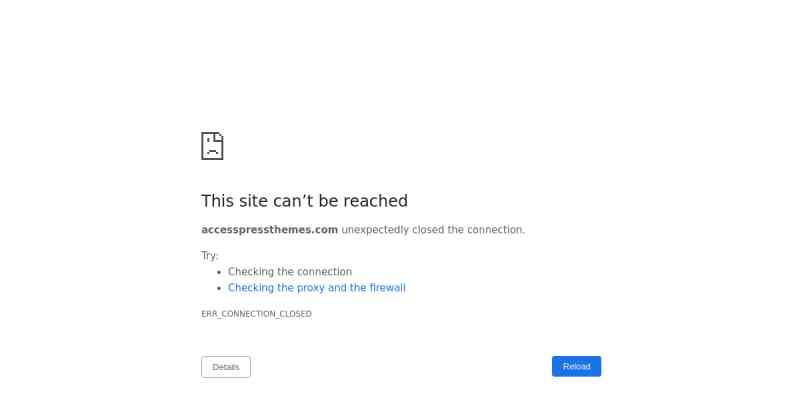Woo Badge Designer is your ideal WordPress plugin to transform the default WooCommerce sale badges into more appealing badge designs. This advance plugin helps you add text, image and icon labels to your products in a jiffy. And the labels that can be added via this plugin come in super handy when there is any sale, discount, special features, unique product information.
Introducing Woo Badge Designer, the ultimate WooCommerce Product Badge Designer WordPress Plugin that allows you to effortlessly create eye-catching and attractive badges for your WooCommerce products. With this plugin, you can easily highlight special offers, discounts, new arrivals, bestsellers, and more, ensuring that your products stand out from the competition.
Woo Badge Designer offers a user-friendly interface that makes badge creation a breeze. Choose from a wide range of pre-designed badge templates or create your own custom badges using the intuitive drag-and-drop editor. Customize the badge text, color, size, position, and font to perfectly match your brand’s aesthetics. You can even add icons, images, and countdown timers to create a sense of urgency and increase conversions.
Not only does Woo Badge Designer enhance the visual appeal of your products, but it also helps improve customer engagement and boost sales. By highlighting key product information, you can effectively communicate the value and uniqueness of your offerings. With Woo Badge Designer, you can take your WooCommerce store to the next level and leave a lasting impression on your customers, ultimately driving more sales and revenue.