Add-on for meta box plugin which helps you create settings pages easily.
Introducing MB Settings Page, a powerful WordPress plugin designed to simplify the process of creating and managing settings pages for your website. With this plugin, you can effortlessly customize and organize your website’s settings, making it easier for both you and your users to navigate and control various aspects of your site.
MB Settings Page offers a user-friendly interface that allows you to create and manage settings pages with just a few clicks. Whether you need to add options for changing colors, fonts, or even advanced settings like API keys, this plugin has got you covered. You can easily group related settings together, making it convenient for users to find and modify specific options without any confusion.
With MB Settings Page, you have complete control over the appearance and functionality of your settings pages. You can choose from a wide range of input types, including checkboxes, radio buttons, dropdown menus, and more, to ensure that your settings are presented in the most intuitive and user-friendly way possible. Additionally, the plugin seamlessly integrates with the WordPress Customizer, allowing users to preview and apply changes in real-time, enhancing the overall user experience.
In conclusion, MB Settings Page is the ultimate solution for creating and managing settings pages in WordPress. Its intuitive interface, extensive customization options, and seamless integration with the WordPress Customizer make it a must-have plugin for any website owner or developer. Streamline your website’s settings management process and provide your users with a seamless and enjoyable experience with MB Settings Page.

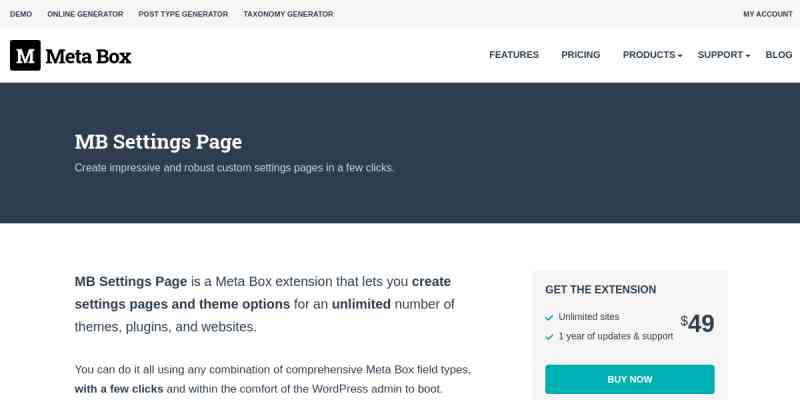

One thought on “MB Settings Page”
This item was updated to version 2.1.12